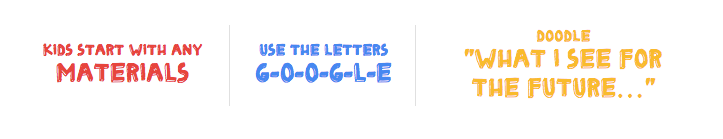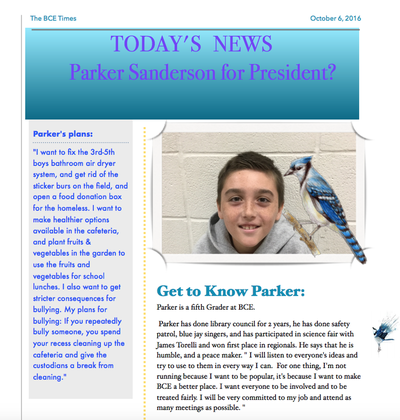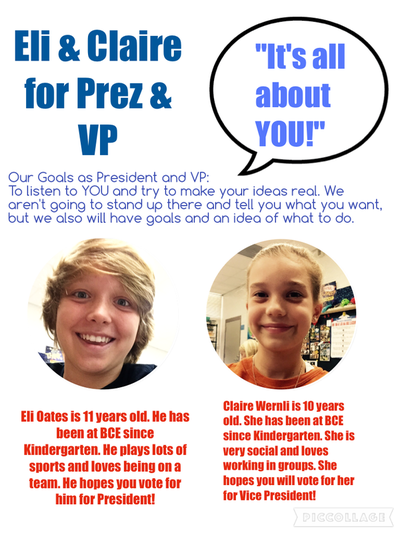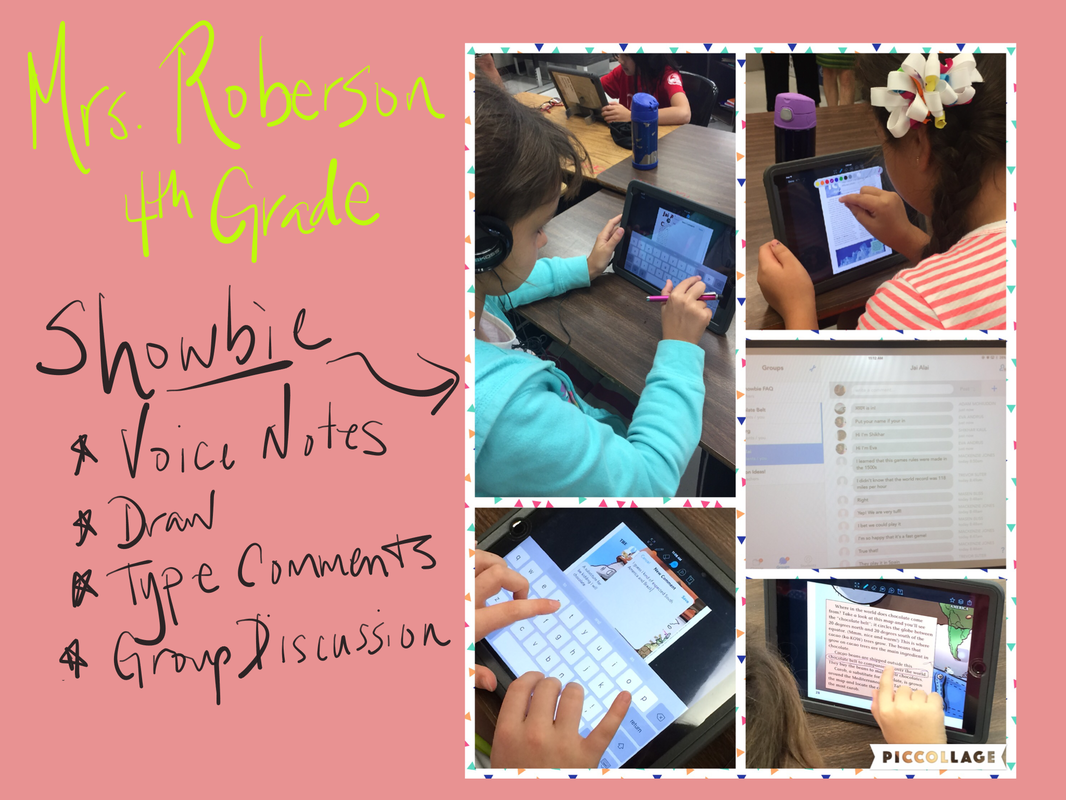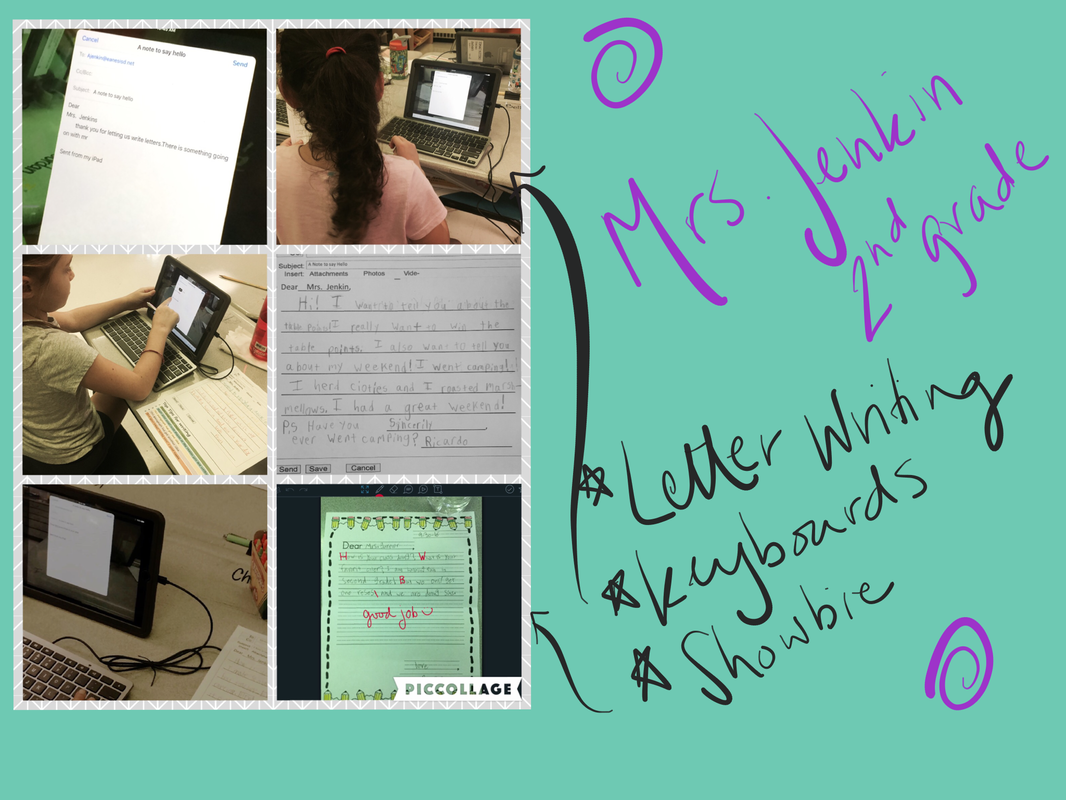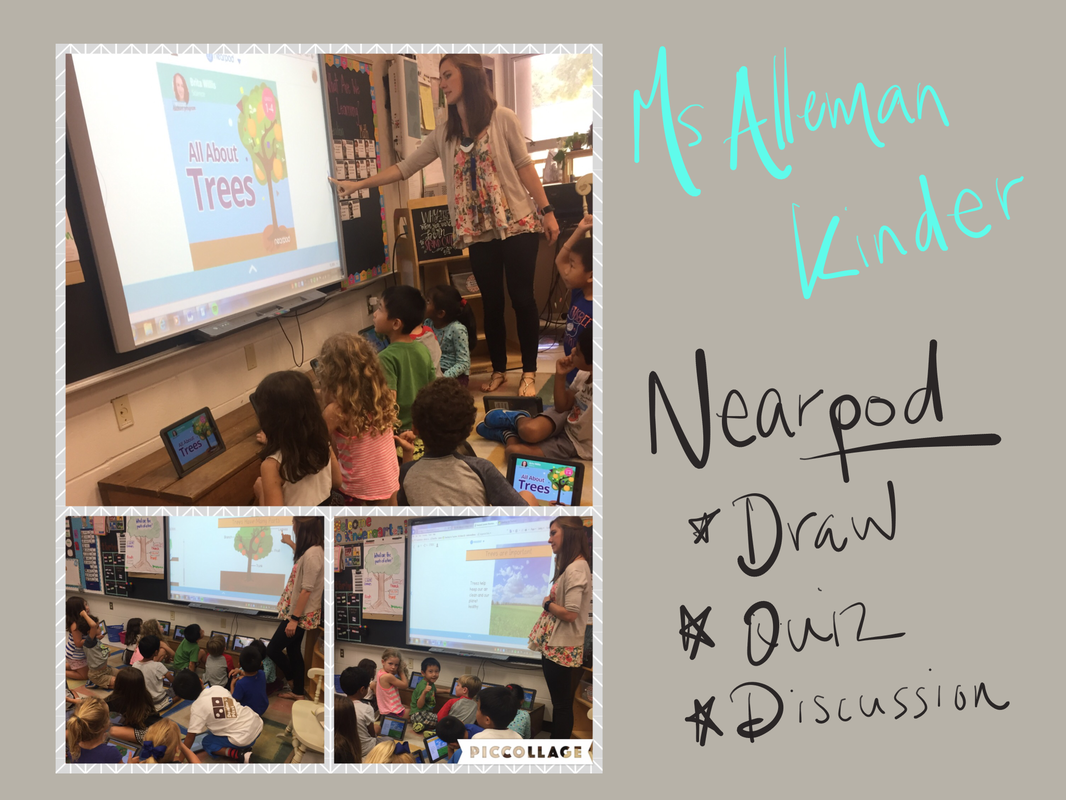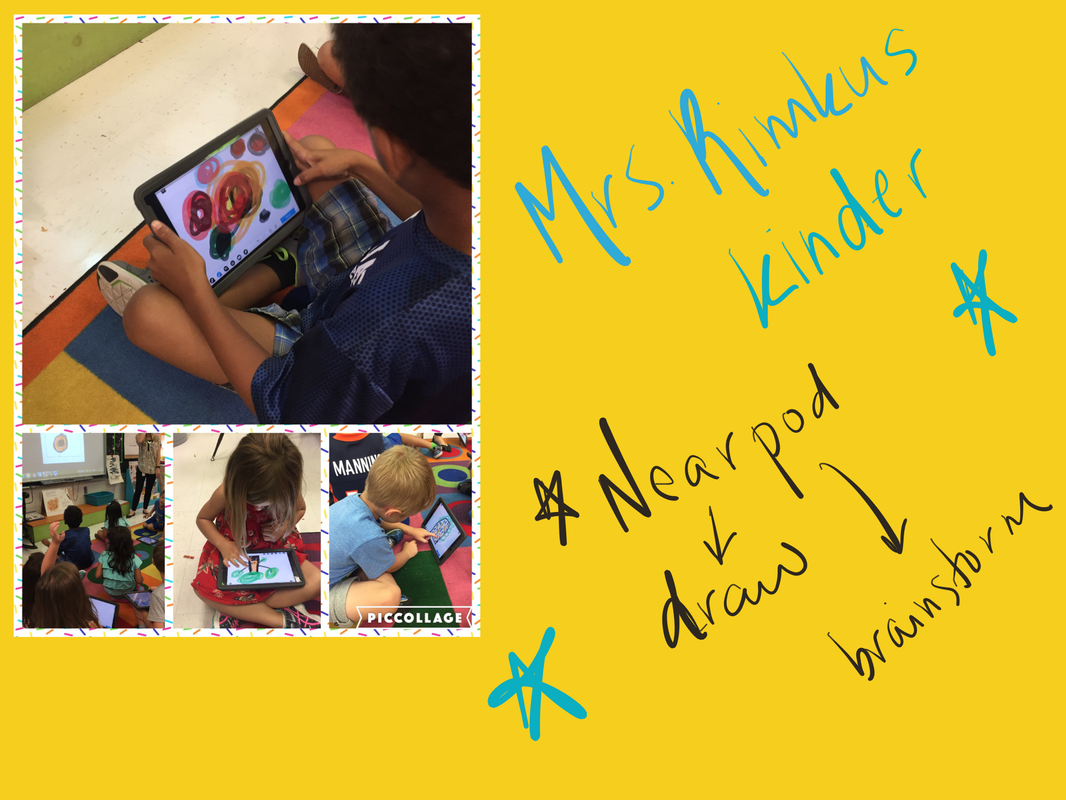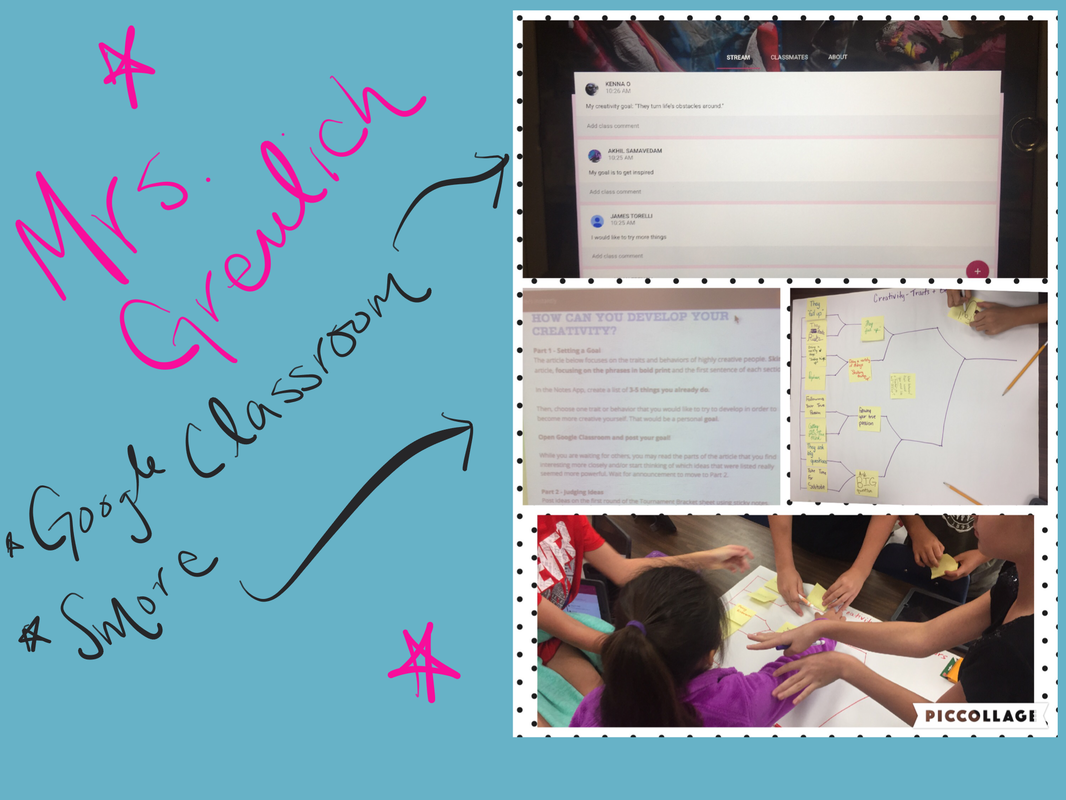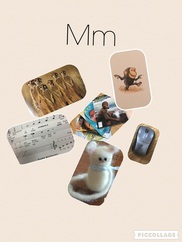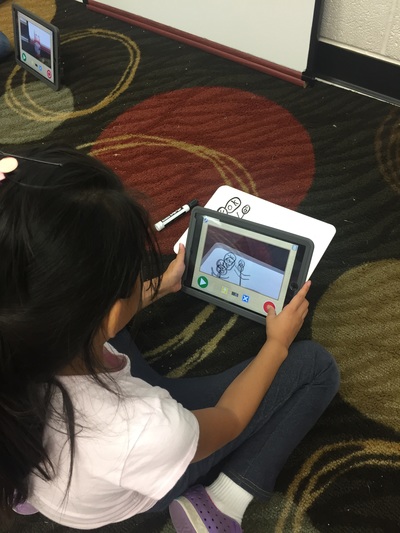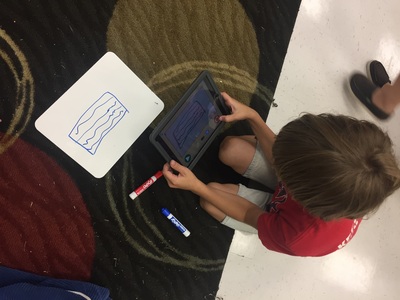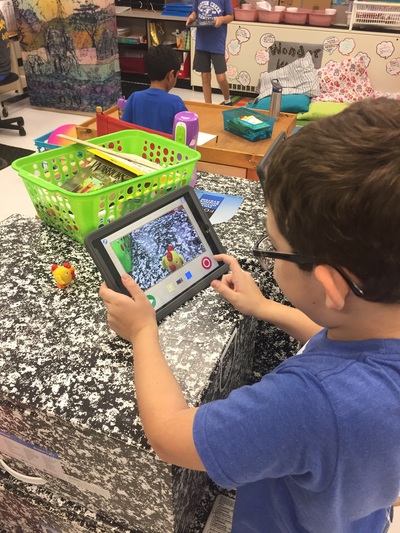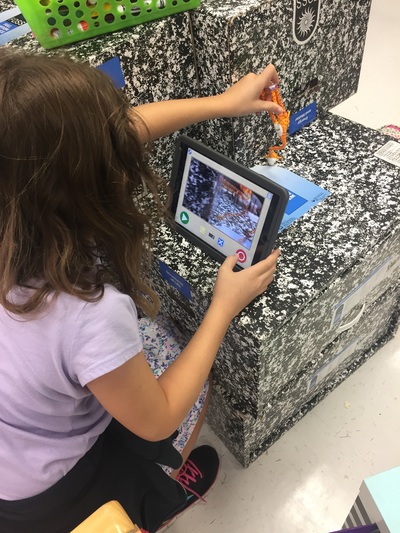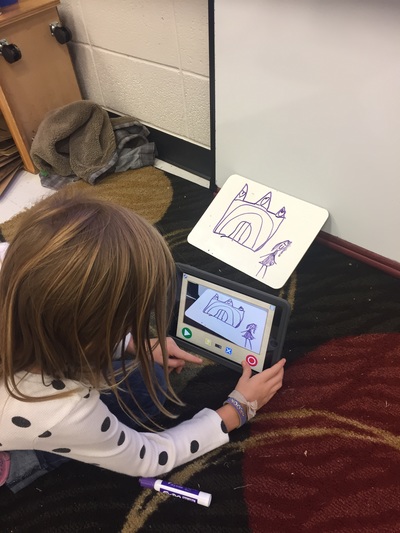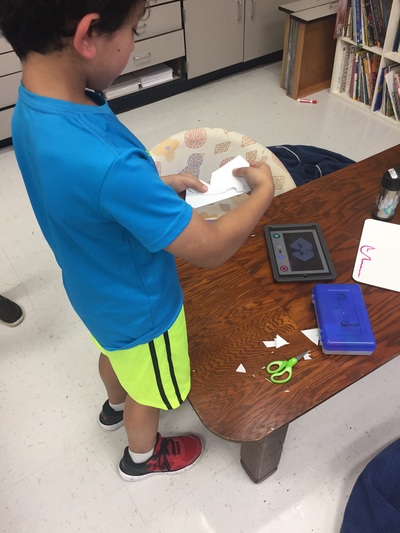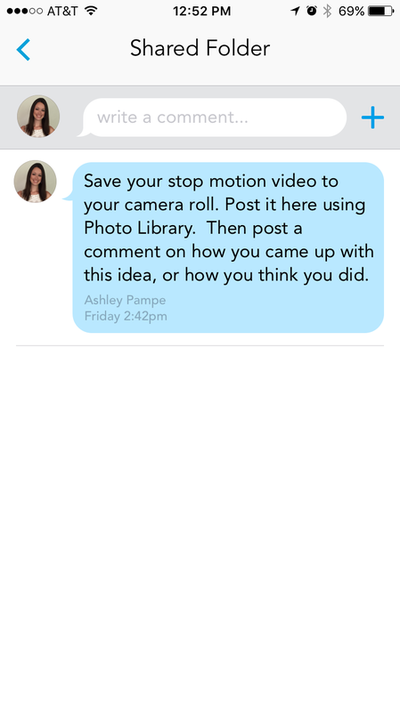|
Our students have been exploring the world with Augmented Reality using the app Quiver! They have seen volcanoes erupt, birds fly, dolphins flip, they've even made the earth spin! By far the best part of the whole experience was hearing the student's when they saw their picture come to life!
0 Comments
Students used the app Quiver to explore 3D objects in library! They first designed and colored their dot on the Quiver Coloring Page, and then used the app to make their dot come to life using Augmented Reality! Check out the all the different coloring sheets Quiver has to offer: http: //www.quivervision.com/coloring-packs/  There are so many ways to use the Post-It Plus app inside the classroom. First, if you already use Post-It notes, then use the app to scan the post-its and now they are shareable, editable and cannot get lost. You can use it for a card sorting activity for cause & effect, sentence structure, word work, etc. You can even provide your students with a board of Post-It notes already added (using Showbie), and then have them arrange and sort as needed. When students are working in a group, the group could use the app and record their answers using the Post-It notes. And share their findings with you using Showbie. Check out the App Integration Snapshot What does the future look like? Are cities built in the clouds? Is it a place where everyone gets along - even cats and dogs? Or maybe a world where nobody ever gets sick? With the Google homepage as their canvas, young artists are invited to reach into their imagination and share what they see for the future. The winner’s artwork will be featured on the Google homepage. Students in grades K-12 are invited to take part in the 2016 Doodle 4 Google contest, and create a doodle that tells the world “What I see for the future.” From crayons to clay, graphic design, or even food, young artists can utilize any materials to bring their creation to life. Like all Google Doodles, each doodle must incorporate the letters G-o-o-g-l-e. One national winner will also receive a $30,000 college scholarship. The contest is open for entries from September 14, 2016 to December 2, 2016. ENTER A DOODLE
This week our hAPPy Friday app spotlight shines on Stick Around -- an interactive puzzle app that allows kids to play, design, and share sorting/labeling puzzles. Check out the App Snapshot, as well as a helpful how-to infographic.
This year, the iLeap founders, Tim Yenca and Carl Hooker, decided to offer this opportunity to our own EISD teachers. Here is a video explaining the purpose of this Academy that Carl sent out to district teachers: https://youtu.be/hXf6iJLX3vc We were lucky enough to have teachers from Hill Country Middle, Westridge Middle & Westlake High visit our campus last week. Here are some highlights! Photo SlideShow Made with Memories feature in Photos App!Class Snapshots made with "Paper by 53"This week our hAPPy Friday app is Pic Kids, a photo collage app. Check out the app integration sheet for ideas on how to use Pic Kids with students grades K - 5. Our iLeap participants observed Sarah Boltie at Cedar Creek even using Pic Collage for a syllable sorting activity. There are so many creative ways to use this app across the curriculum.
Third graders in Mrs. Georgakis class learned what Stop Motion Animation is and how it works. They brainstormed what is needed in order to make a successful stop motion video: patience, creativity, time & stamina. After learning how the app Koma Koma works, they were off to make their very own Stop Motion Movies. In just 10 minutes these 3rd graders came up with some pretty creative videos using supplies found around the classroom. Students were able to easily upload their video to Showbie, and Mrs. Georgakis & Mrs. Pampe quickly gave feedback to each student!
|
Welcome to the Bluejay Blog, a celebration of iTeaching and iLearning at Barton Creek Elementary School in Austin, Texas.
Archives
April 2018
|
||||||||||||||||||
BCE EDUCATIONAL TECHNOLOGY