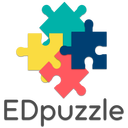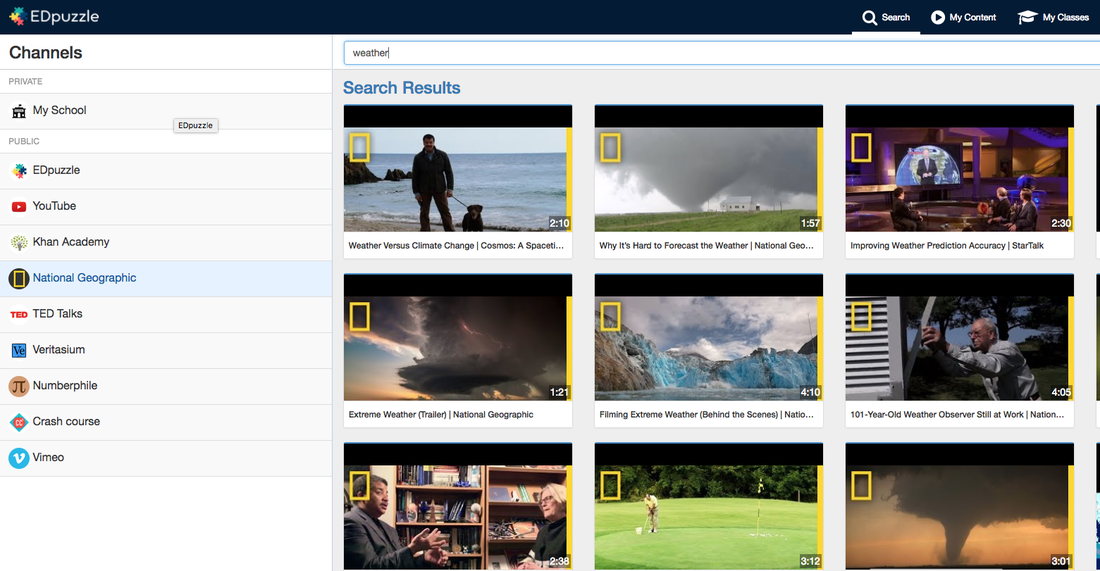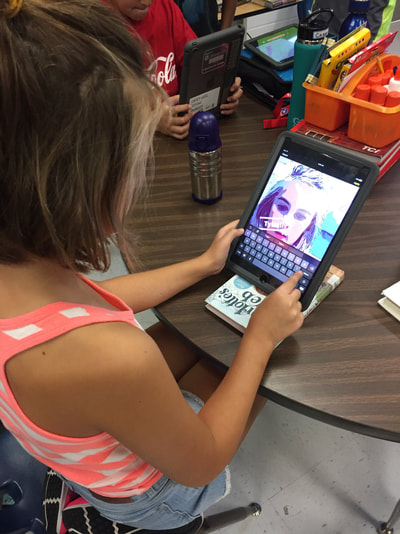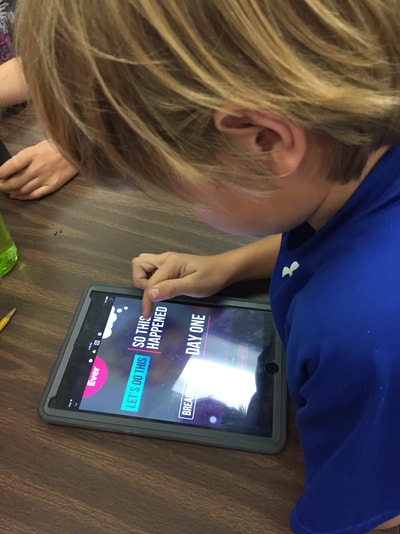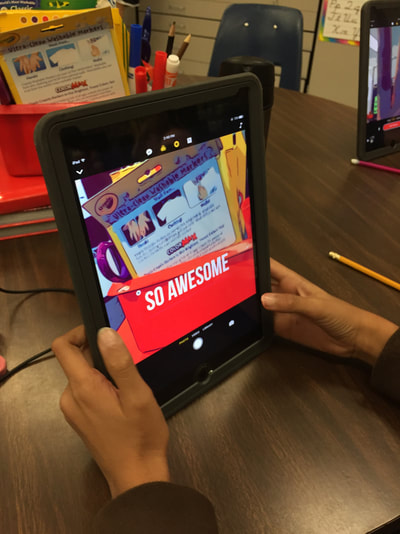|
EDpuzzle offers a ton of informational videos from YouTube, Ted Talks, Khan Academy, Numberphile, National Geographic and many more! It is a web-based interactive video and formative assessment tool that gives teachers a set of tools to crop an existing online video to the moments needed for a specific teaching purpose. Teachers can also customize the cropped video with voice-overs, audio comments, and embedded assessment questions. Teachers can prohibit students from fast-forwarding through videos and assign each video a due date. Data from the embedded quizzes is saved in EDpuzzle’s dashboard. 3 Simple Steps
Step 1:
Step 2: Assign it to your class/classes and let your students watch the video and answer the quizzes. Step 3: Get meaningful data and insights about your students while they watch the video lesson or after they have completed it as homework. See at a glance how they are answering the quizzes and where in the video they are struggling to understand the concepts. More detailed info: https://www.smore.com/20men-edpuzzle
0 Comments
Ms. Shafer challenged her students today to create a famous piece of artwork using nothing but STEAM materials. Some groups had CitiBlocs, while others had Squizs & Legos. They brainstormed, worked collaboratively and were insanely creative! The first piece they had to replicate was the Mona Lisa! After they were done, Ms. Shafer used AirPlay to show the masterpieces on the board and let each group describe their masterpiece. They also had a chance to recreate a mobile by Alexander Calder. Take a look at the detail!! 5th graders in Ms. Kutchman's class explored all the features within Apple Clips! They are using this app to create an interactive video for their Social Studies Native American Project. Can't wait to see what they come up with! How to Share & SaveCheck out all the awesome photos from the past couple of weeks! Everything from Eclipse shadows, STEAM challenges, iPad book creations, SEL lessons, amazing art lessons, Yoga, and so much more... |
Welcome to the Bluejay Blog, a celebration of iTeaching and iLearning at Barton Creek Elementary School in Austin, Texas.
Archives
April 2018
|
BCE EDUCATIONAL TECHNOLOGY