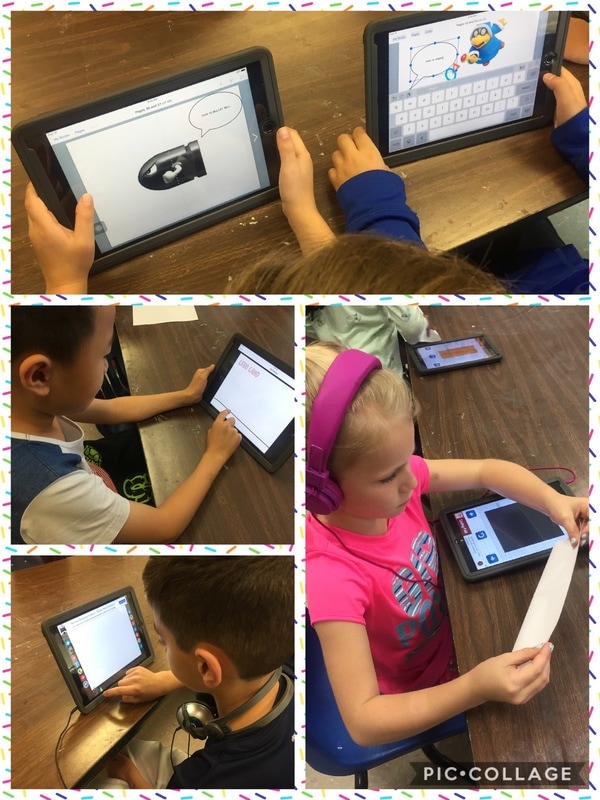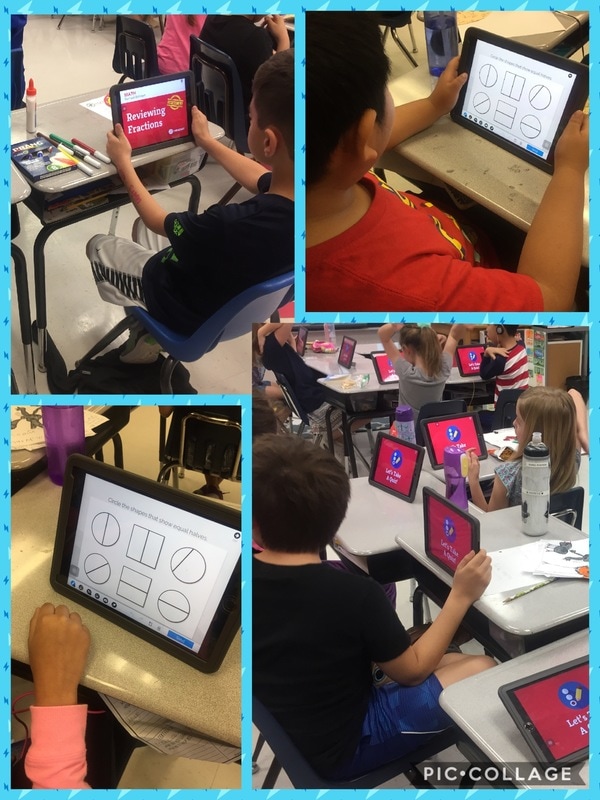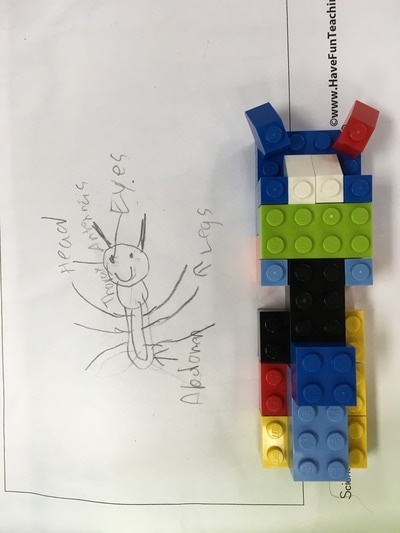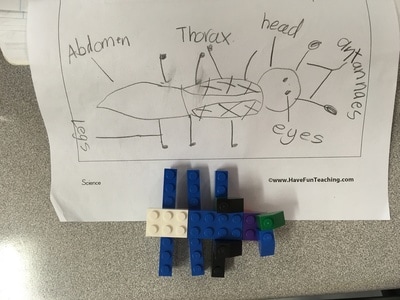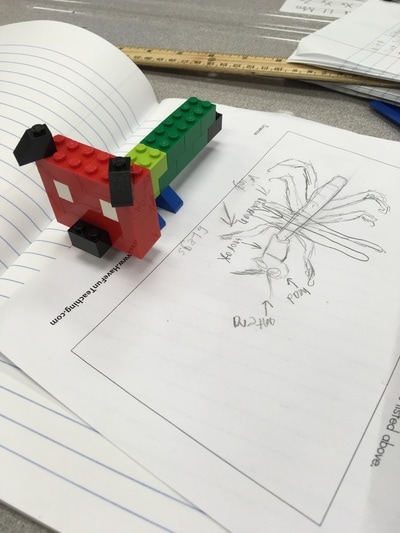|
We had some great visitors from Stephenville ISD today to see how Barton Creek is using iPads in the classroom. A big shout-out to the following classes/teachers for allowing us to pop and see what you're up to: Ms. Browder, Mrs. Peichoto, Mrs. Rimkus, Ms. McNicholas & Mrs. Vendetti (Mr. Matthews)! ART Apps: |
| | |
One of my all time favorite apps is the simple presentation app: Shadow Puppet EDU. For more information on how to use Shadow Puppet Edu, check out the App Integration Sheet and see a ton of lesson ideas below. We also had a couple of BCE students use Shadow Puppet to describe their artwork, see Caty's explanation above!
Lesson Ideas:
English & Language Arts
Lesson Ideas:
English & Language Arts
- Practice reading aloud from a book or poem
- Summarize a story describing beginning, middle and end
- Diagram a sentence or describe grammar rules
- Practice Words Their Way
- Practice counting using the tap-to-highlight pointer
- Find geometric shapes, angles, or fractions around the classroom
- Explain the steps to solve a math problem
- Explain how to count money
- Create mock advertisements for historical services
- Share the history of a city, state or country
- Pretend to be a historical figure and share your thoughts on an issue
- Summarize a historical event describing beginning, middle and end
- Document an experiment and explain results
- Explain a cell diagram
- Describe the lifecycle of a plant, habitat of an animal or structure of an element
- Compare the planets in solar system or the world’s different biomes
WOW!!! Our staff is absolutely incredible! Every turn I took today I saw some part of our STEAM carts being used. I am so happy to see you already embedding these awesome materials into your everyday lessons. Check out all the awesome pictures from today (and from our staff meeting)! Thanks for the grade levels that added these pictures to their STEAM Showbie class!
Welcome to the Bluejay Blog, a celebration of iTeaching and iLearning at Barton Creek Elementary School in Austin, Texas.
Archives
April 2018
February 2018
December 2017
November 2017
October 2017
September 2017
August 2017
June 2017
May 2017
April 2017
March 2017
February 2017
January 2017
December 2016
November 2016
October 2016
September 2016
August 2016